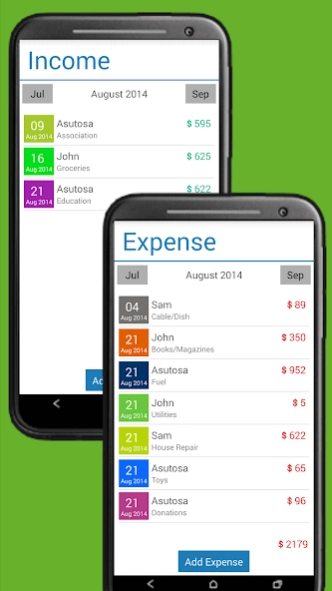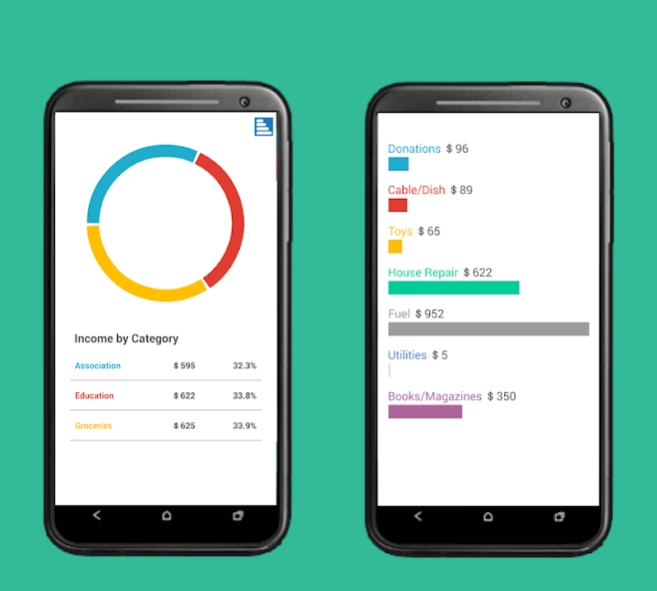My Budget Pro With Sync 2.0
Paid Version
Publisher Description
My Budget Pro With Sync - Old Devices have problem with In-App purchase, On request paid app is released
Thanks For Your response :)
Manage your finances directly on your smartphones.
Note : Users with old android version are facing problem with In-App purchase, Up on their request we are providing new paid app. Paid app is same as free version with all features unlocked.
1M+ downloads in 6 months. We appreciate your trust, and we’ll do our best to continue to give you the kind of service you deserve.
Thanks again, for your business.
My Budget is an expense manager app that combines an accounts manager, expense manager, a bill reminder, a checkbook register and a budget planner!
You can assign a category to your transactions in order to get detailed statistics and helpful insights.
Track and manage daily transactions quickly & easily! Business expenses, personal expenses, travel expenses etc can all be managed rapidly using My Budget simple and intuitive user interface.
Synchronizing data between Multiple devices.
Supports 20+ Languages
Features:
- Record income and expenses easily
- Multiple Accounts
- Sync between Multiple Devices
- Assign categories
- Detailed Stats
- Manage Categories
- Receive notifications of today bills
- Different Themes
- Security : Pattern Lock and Password Lock
- Export Transactions
- View Transactions of a particular account, category or contact
- Export Transactions of a particular account, category or contact
- Separate View for overdue bills (on home screen, swipe right to view overdue bills)
- Home Screen Widget for even faster expense management & tracking. Add transactions straight from the home page once you enable the widget - great for daily expense tracking!
- View Transactions of a particular budget. Export transactions of a particular budget
- Monthly budgets
- 160+ Currency Symbols & Custom Currency
- Associate your expense and income entries with your accounts and accurately track account balances.
- Create backup so you never lose your data.
- Different Widgets : Summary Widget, Monthly Widget, Quick Add
- Currency Formats
- Date Formats
- Currency Separator : Millions, Crores
- Import Excel Data
- Reminder snooze option was available
- SD Card Backup Restore
- Search
Permissions :
- Write to SD card permission to export payments
- Internet permission for dropbox backup/restore
- Vibrate to remind payment
Supported languages:
English, català, čeština, dansk, Deutsch, ελληνικά, España, Suomalainen, Français, Magyar, italiano, 日本語, 한국어, Nederlands, Polskie, Português, Pусский, Svenska, ไทย, Türk, український, 中文, Tiếng Việt, Română, Melayu, Lietuvi, Norsk, Српски, Slovene, Slovenčina, български, Filipino, Indonesia, Bosanski
My Budget Facebook Page : https://www.facebook.com/mybudgetapp
Note : You can use In-App purchase in free app or purchase full version. Both are one time purchase only. You don't need to purchase again and again.
Please mail us if you have any issues or queries.
Please rate the app and encourage us.
About My Budget Pro With Sync
My Budget Pro With Sync is a paid app for Android published in the Accounting & Finance list of apps, part of Business.
The company that develops My Budget Pro With Sync is SiliconInfy. The latest version released by its developer is 2.0.
To install My Budget Pro With Sync on your Android device, just click the green Continue To App button above to start the installation process. The app is listed on our website since 2024-01-04 and was downloaded 8 times. We have already checked if the download link is safe, however for your own protection we recommend that you scan the downloaded app with your antivirus. Your antivirus may detect the My Budget Pro With Sync as malware as malware if the download link to com.siliconinfy.android.budget.pro is broken.
How to install My Budget Pro With Sync on your Android device:
- Click on the Continue To App button on our website. This will redirect you to Google Play.
- Once the My Budget Pro With Sync is shown in the Google Play listing of your Android device, you can start its download and installation. Tap on the Install button located below the search bar and to the right of the app icon.
- A pop-up window with the permissions required by My Budget Pro With Sync will be shown. Click on Accept to continue the process.
- My Budget Pro With Sync will be downloaded onto your device, displaying a progress. Once the download completes, the installation will start and you'll get a notification after the installation is finished.